Want to determine if GoLogin is worth your time and money?
Let’s discuss AdsPower vs GoLogin today. How similar are they? And how different are they? In this article, we will analyze the features, pros, and cons of AdsPower vs GoLogin. Our goal is to help you choose the right browser for you by providing all the necessary details.
So without further ado, let's dive in!
“Head to Head”: GoLogin vs AdsPower
We tested GoLogin and AdsPower, examining their key features across a number of important areas:
- Operating system
- Browser kernel
- Update version
- Cost Control
- API
- Synchronize actions
- Security measures
- User friendly
- Batch management options
- In-app extensions
By the end of this guide, you will have the knowledge and understanding needed to make the best choice between GoLogin and AdsPower, based on your specific needs and circumstances.
Fake fingerprints to avoid detection
Operating system
Whether you're using Windows, macOS, Linux, Android, or iOS, both AdsPower and GoLogin have you covered.
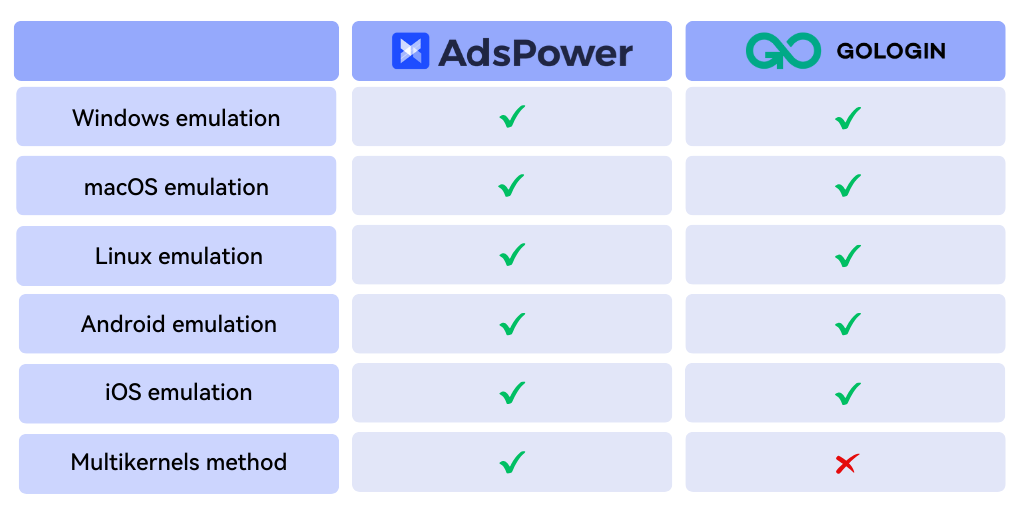
What makes AdsPower different is Its groundbreaking multi-core approach. In the early days of anti-detection technology, browser fingerprinting was considered crucial for stealth solutions. However, the rapid development of fingerprinting has outpaced the speed of browser kernel updates, leading to a loss of trust in websites due to version mismatches. Inconsistencies between browser kernels and fingerprints, especially with multiple versions, can easily be flagged by websites as unusual activity.
With AdsPower, you now have the option to choose your fingerprint and kernel version. The multi-core approach allows for consistency and solves the issue of differences between browser kernels and fingerprints, providing a higher chance of not being detected.🙈
Update browser version and kernel
SunBrowser (Chrome kernel) with user agent version updated to Chrome 120 in AdsPower.
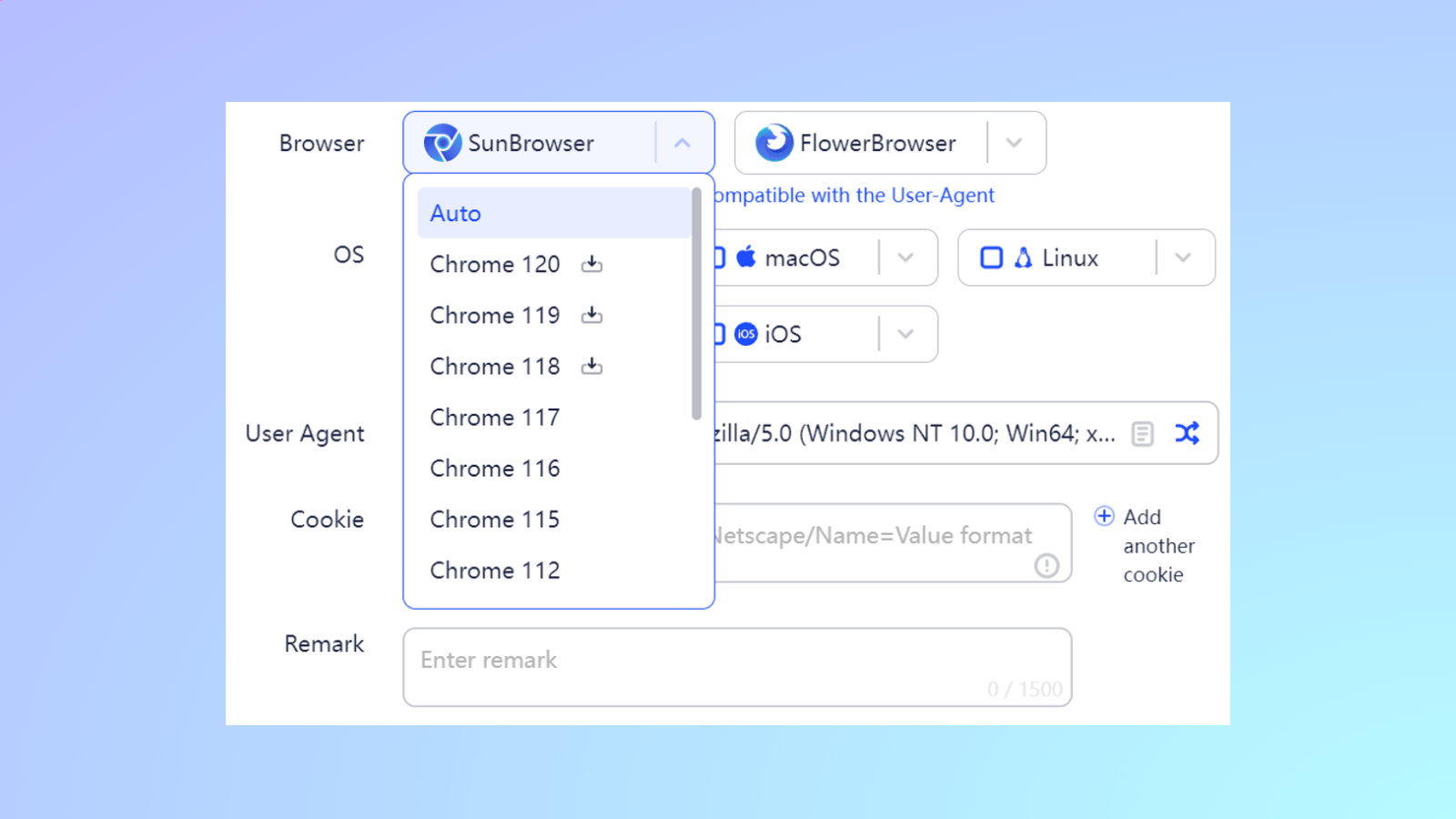
However, the latest Orbita browser version in GoLogin is still at Chrome 119.

Additionally, GoLogin does not support Firefox-based kernels, while AdsPower has a dedicated browser called FlowerBrowser specifically for Firefox. With AdsPower, you can seamlessly use and emulate Firefox, ensuring a smooth browsing experience across different platforms.
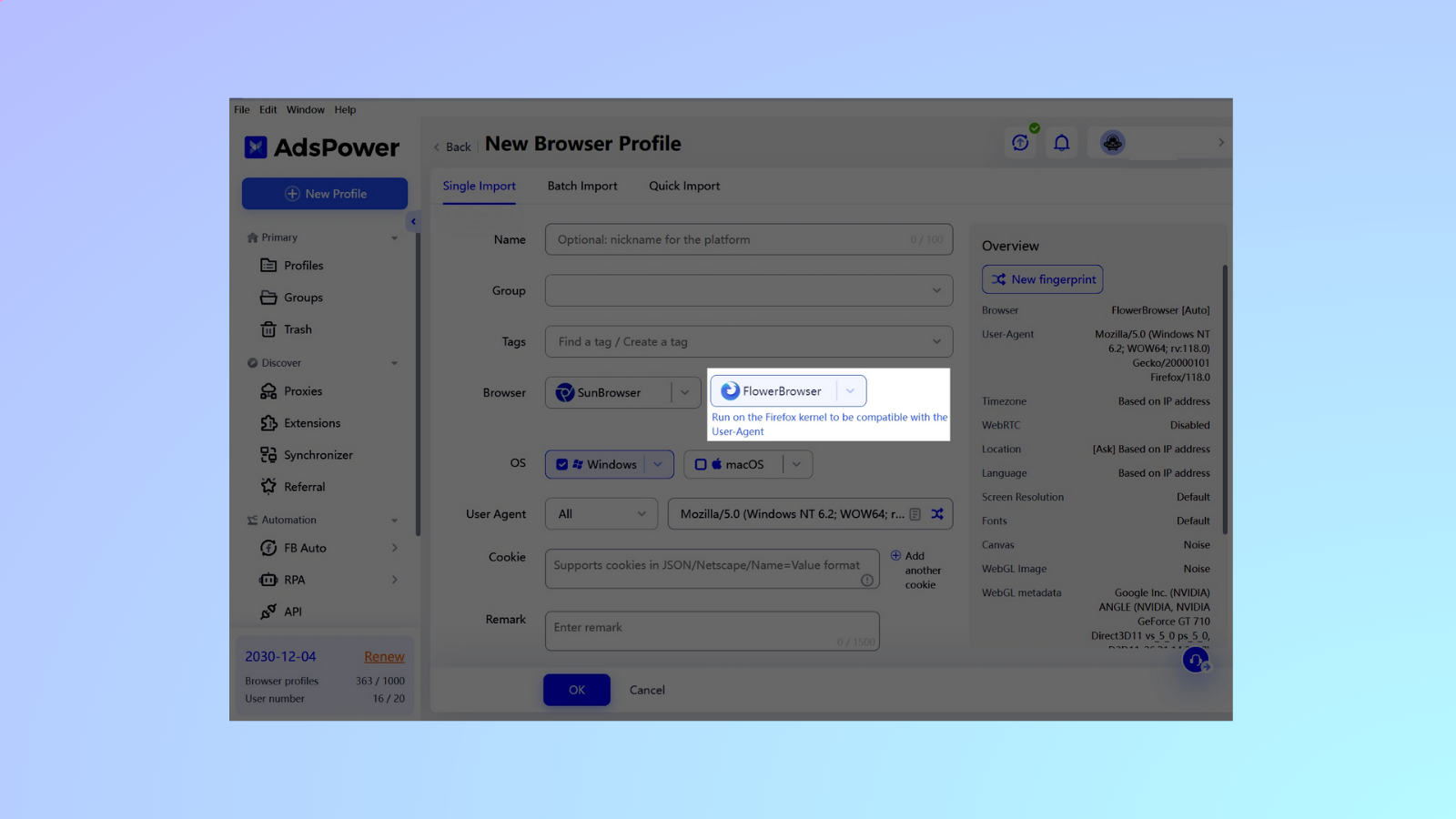
By updating the browser kernel more frequently and offering the choice of Chrome and Firefox kernels, AdsPower ensures a higher level of security and reliability for user accounts. AdsPower caters to a wider range of user preferences and needs, making it a more flexible choice than GoLogin.
Pricing
GoLogin offers four main pricing plans: Professional, Business, Enterprise, and Custom. Prices range from $24 per month for 100 profiles to $99 per month for 1,000 profiles.
Each package comes with a fixed number of profiles and cannot be modified. If you only need a small number of profiles, a custom package may seem unnecessary and expensive.
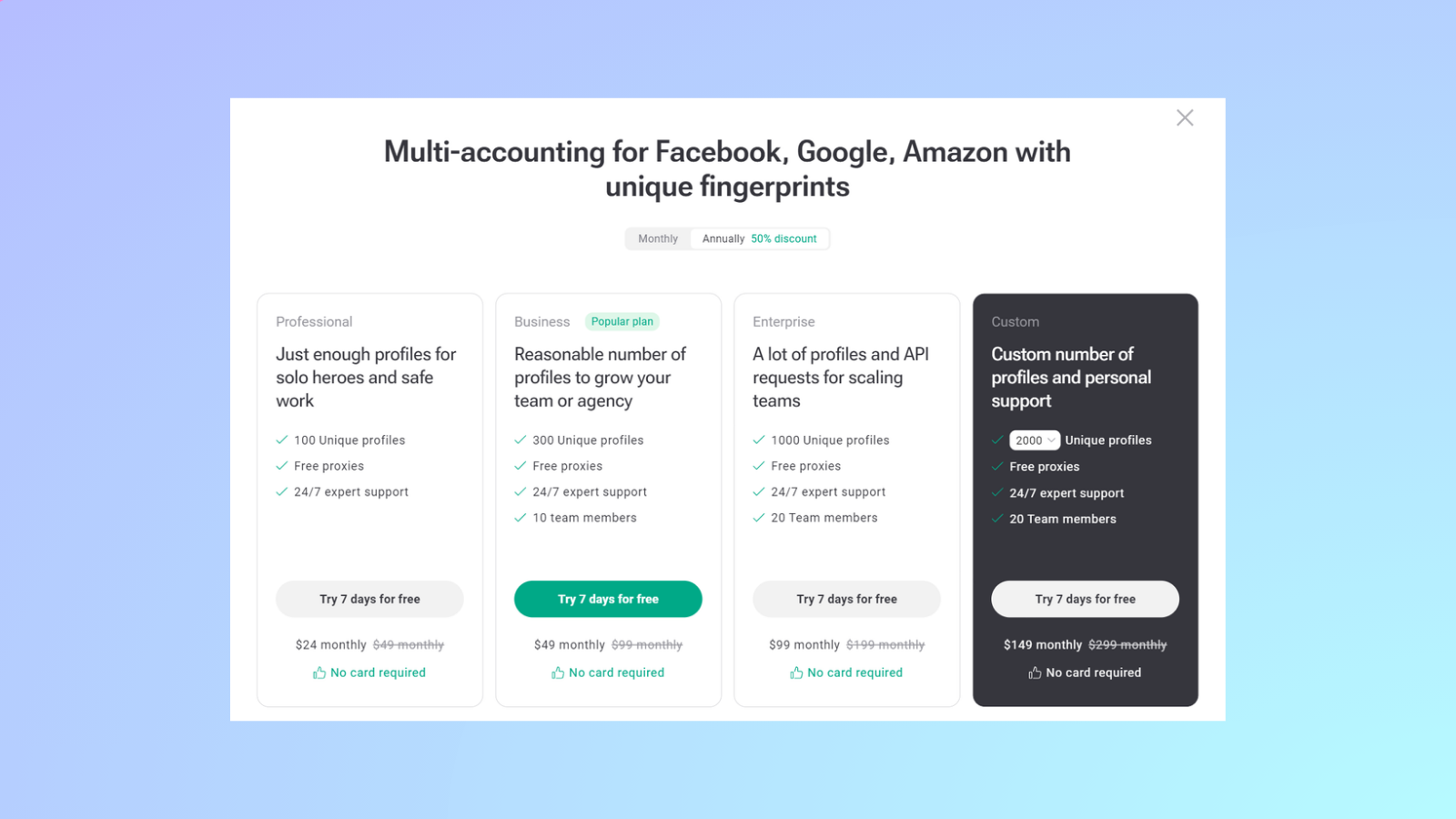
Well, if you are new here, we feel obliged to let you know that AdsPower has always been recognized for its affordability and its versatility.
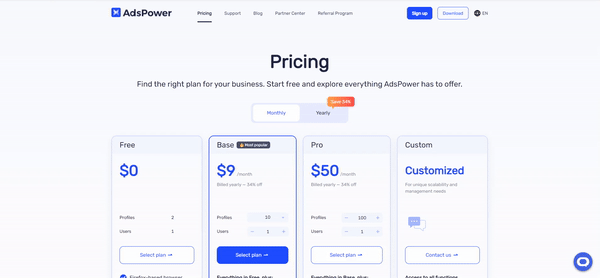
Our prices are made to suit all types of businesses and can be customized based on the number of profiles and members required. You can also choose the number of profiles that suit your specific needs. This saves you a lot of time when deciding which plan is right for you.
Whether you're a solopreneur or a Fortune 500, AdsPower powers your success.😎
Automation
API
AdsPower offers a wide library of pre-made templates and pre-built tasks for platforms like Facebook and Amazon, making it ideal for beginners. Of course, if you’re a programmer, you’re free to create your own custom workflows with full coding support.
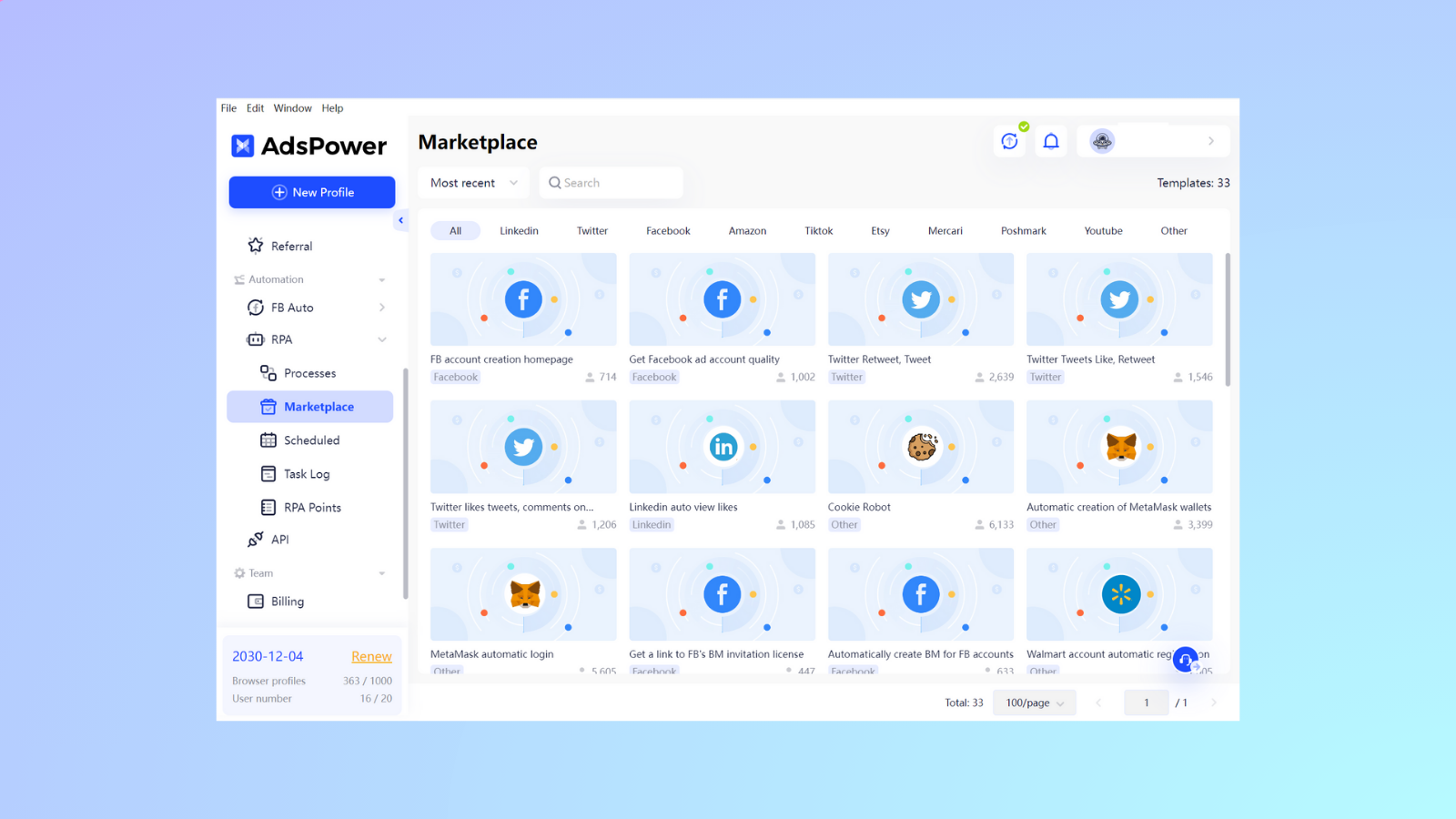
You can integrate GoLogin with other programs using our API to automate processes with custom bots. But programming skills are required to use APIs.
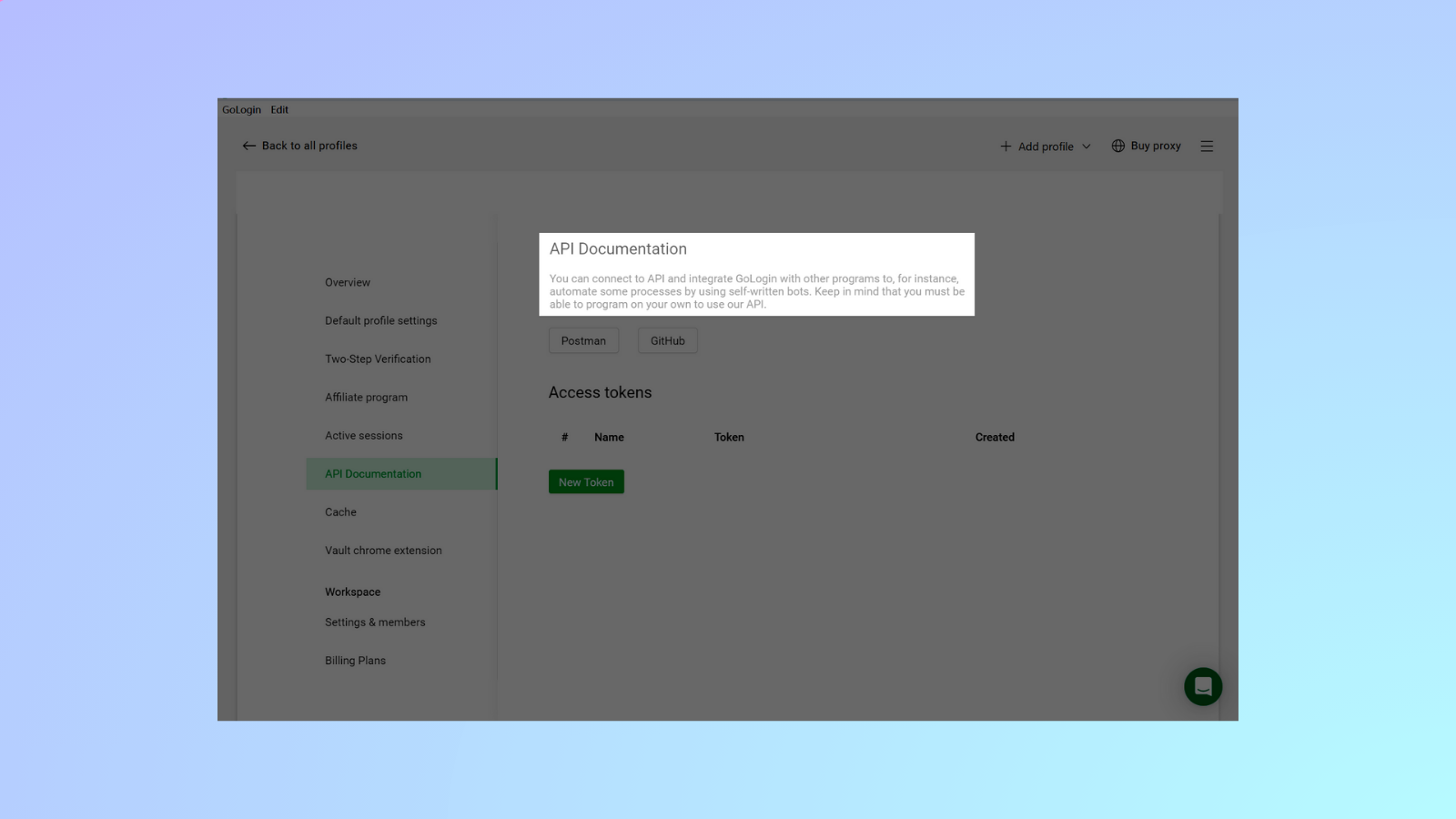
This makes using the GoLogin browser require some technical know-how and experience to understand its strengths and work on automation projects. Unlike AdsPower, GoLogin does not allow you to skip manual work.
Synchronize
Synchronizer is a unique feature offered by AdsPower that allows users to repeat actions performed on one profile across other profiles. This makes it an invaluable asset to a variety of individuals, such as account managers, gamers, and anyone who needs to have control over multiple windows at the same time.
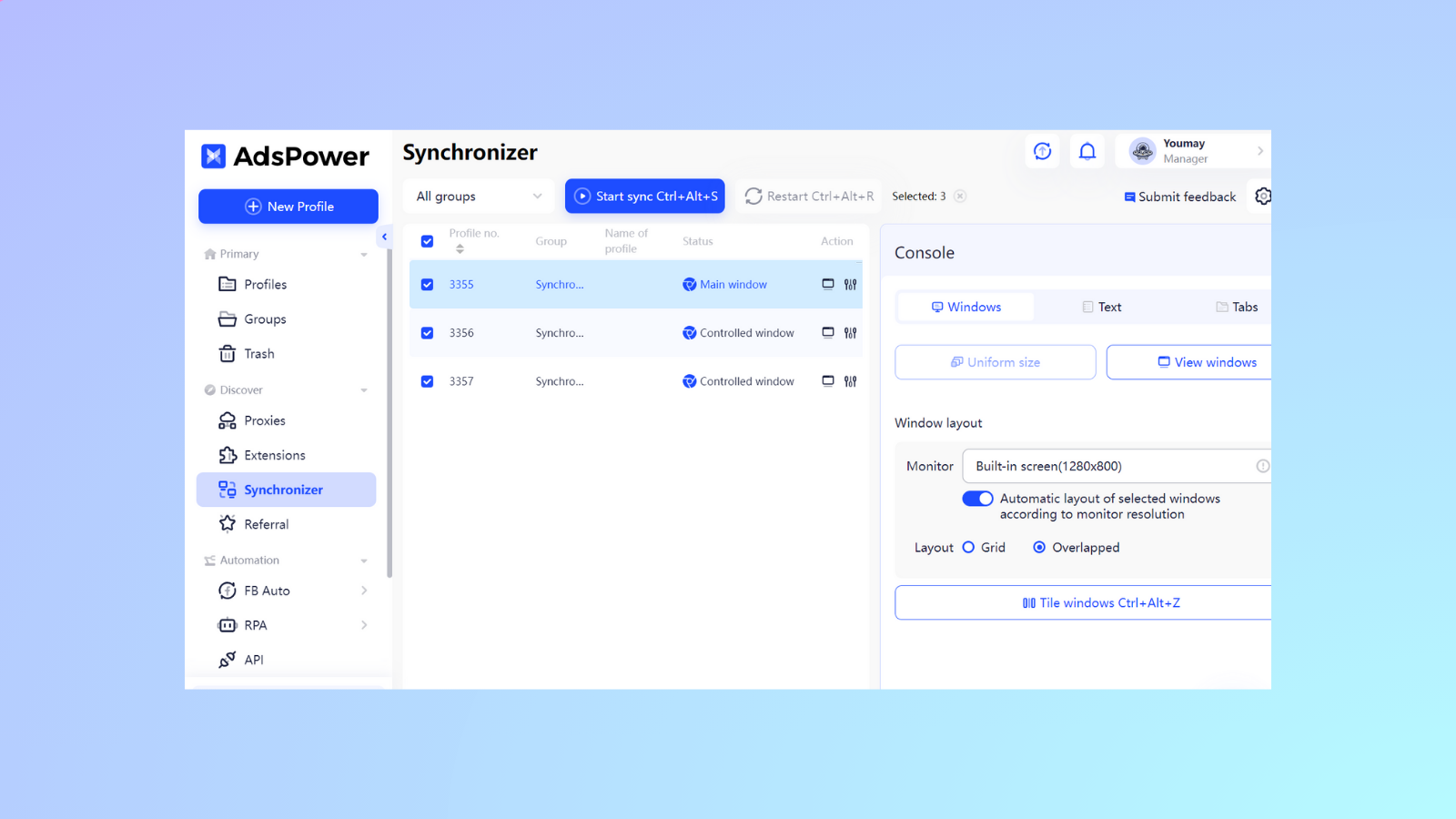
(Super easy to use: just go to the Synchronize and just click Start syncing )
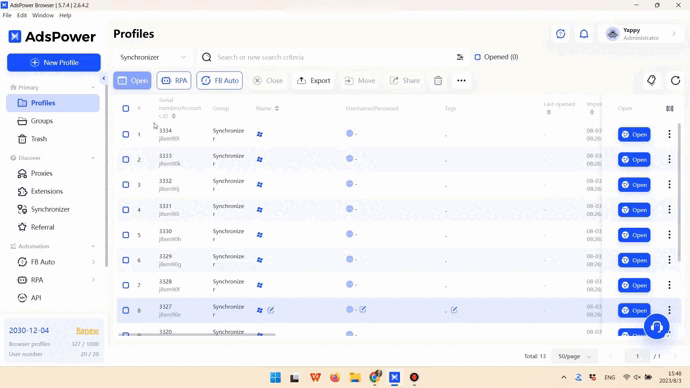
(Synchronizer allows you to easily perform the same tasks across all profiles)
The interesting news is We recently made it compatible with macOS., so both Windows and Mac users can now enjoy its benefits.
🔎Well, well, well… it seems that GoLogin has not really succeeded in supporting the powerful Synchronizer and its features. So there is no need for any further comparison here, right?
Let's just say AdsPower takes the crown in this category and leave it at that. 😉
Privacy and data security
AdsPower supports Two-Factor Authentication (2FA) for added account security. Set up 2FA using an authenticator, email address, or SMS.
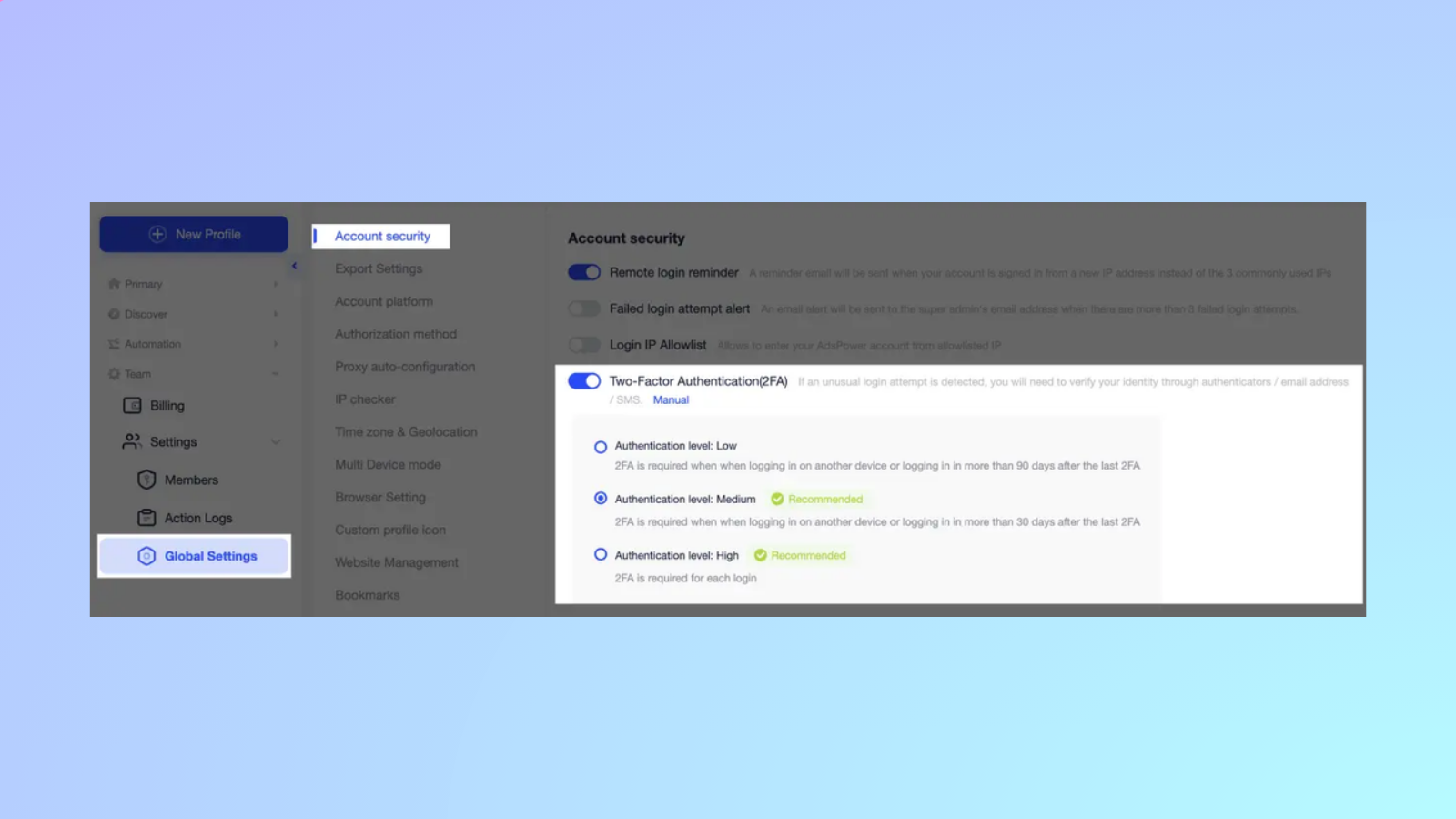
2FA isn't the only security measure we take. We also offer Remote login prompt and Failed login attempt warning to notify users of any suspicious activity on their accounts. Additionally, AdsPower allows you to set Whitelist your own IP logins, allowing you to control which IP addresses can access your account.
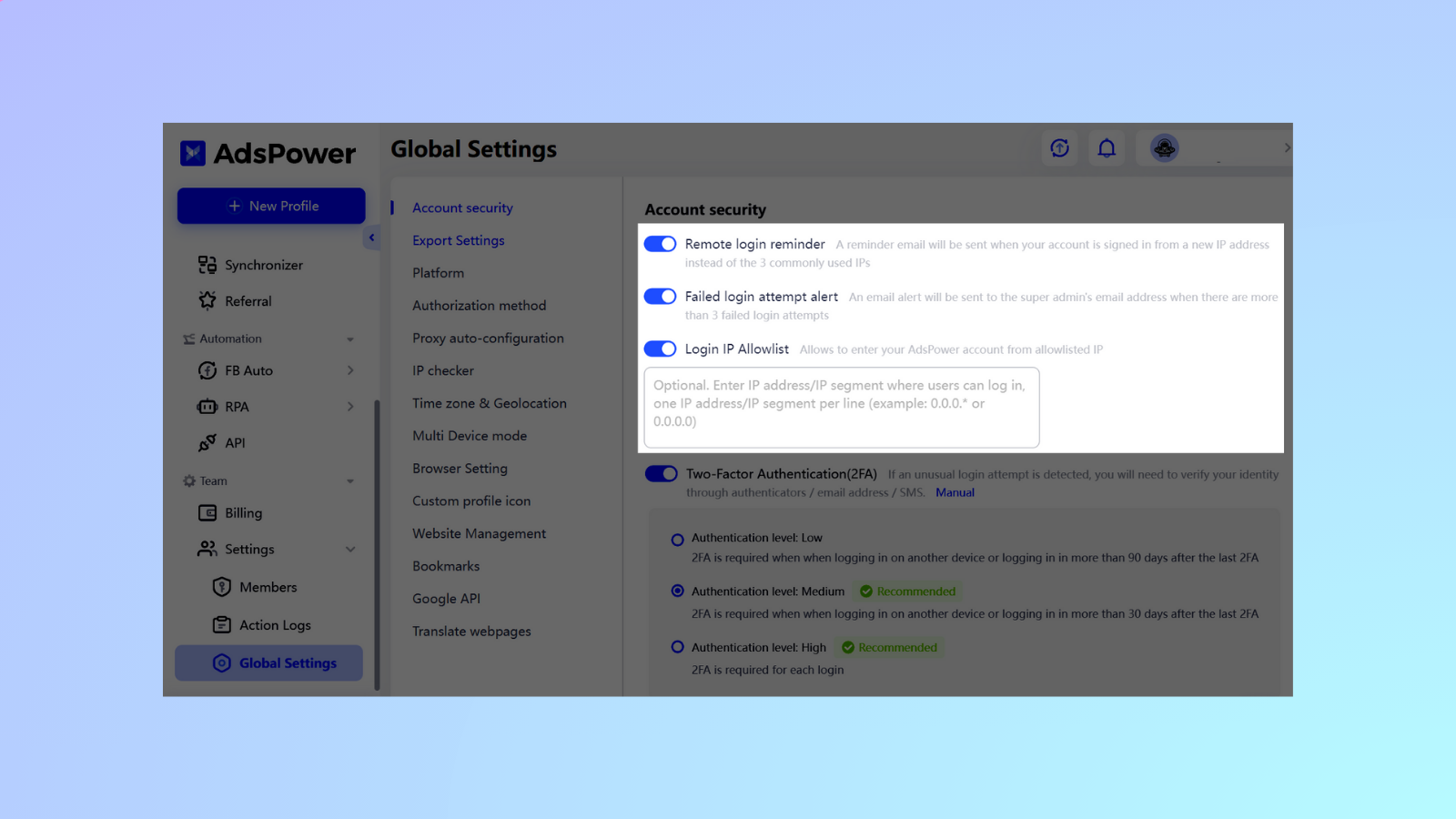
While we prioritize data privacy and Do not actively collect user data, but we still provide data sync and cloud storage options for team members to conveniently access and share data.
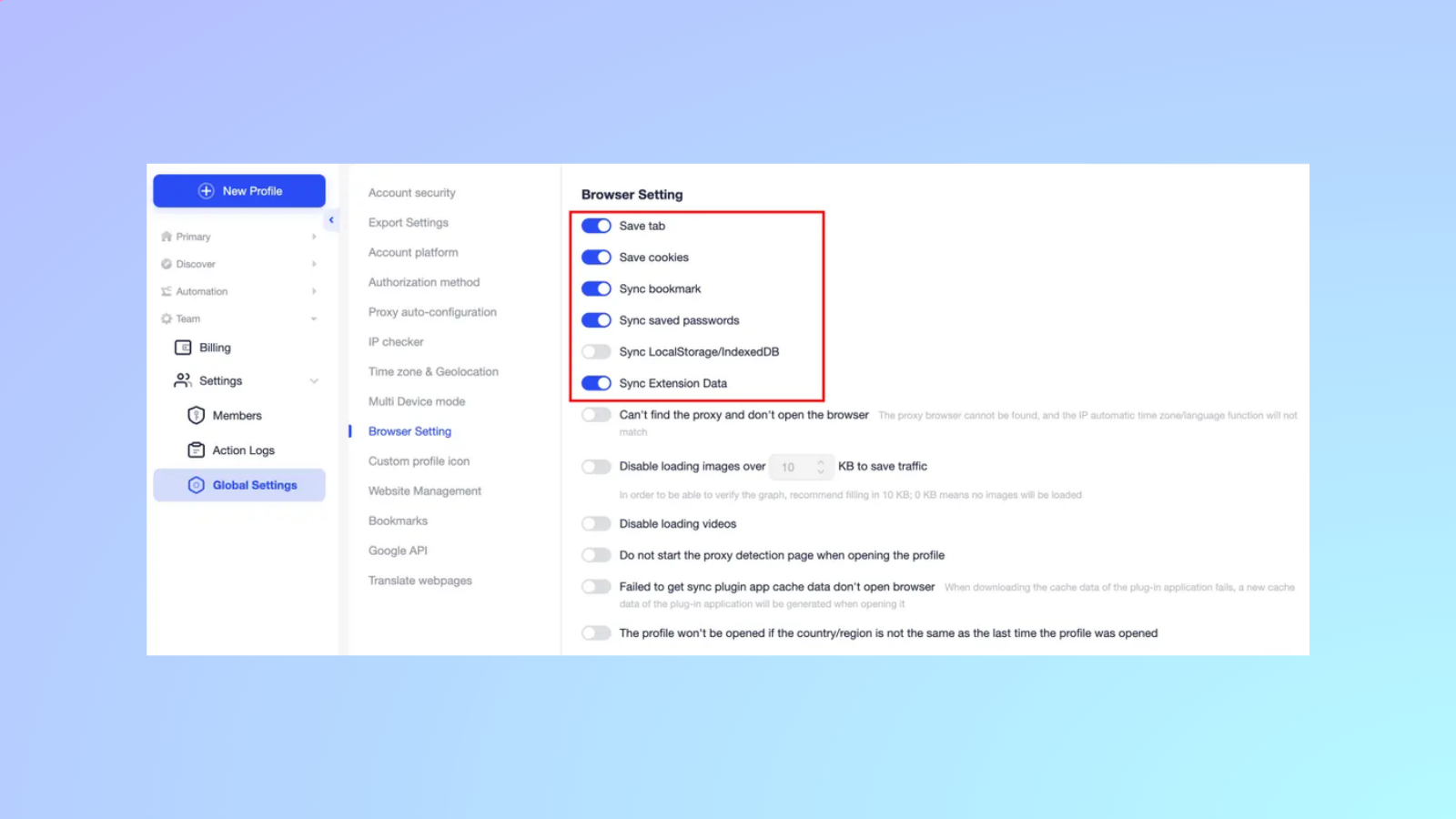
GoLogin supports two-step verification but there are no additional settings for security level.
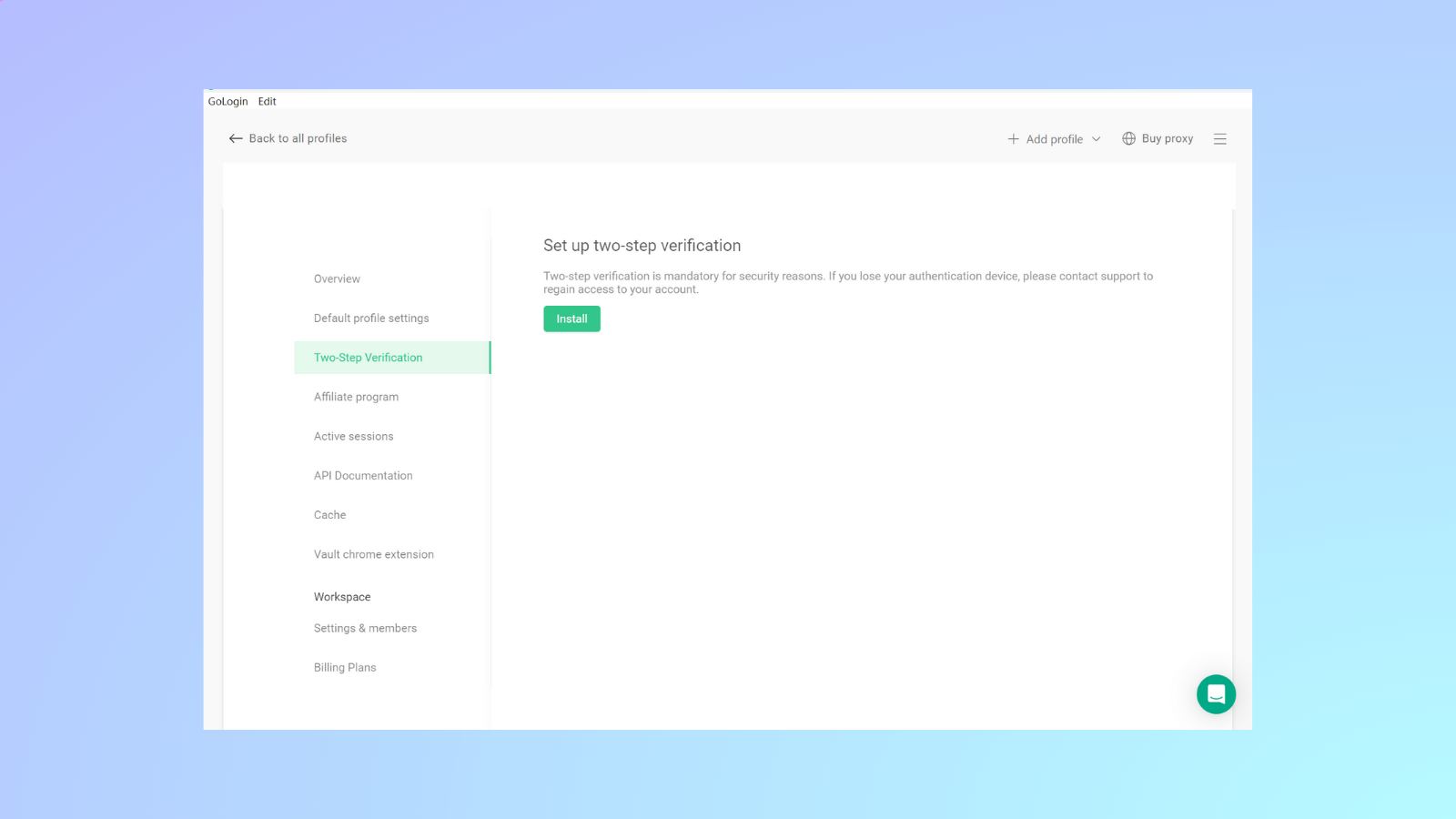
Memory settings can be changed manually in the GoLogin app, but we cannot guarantee that this operation is 100% secure and free of data leaks.
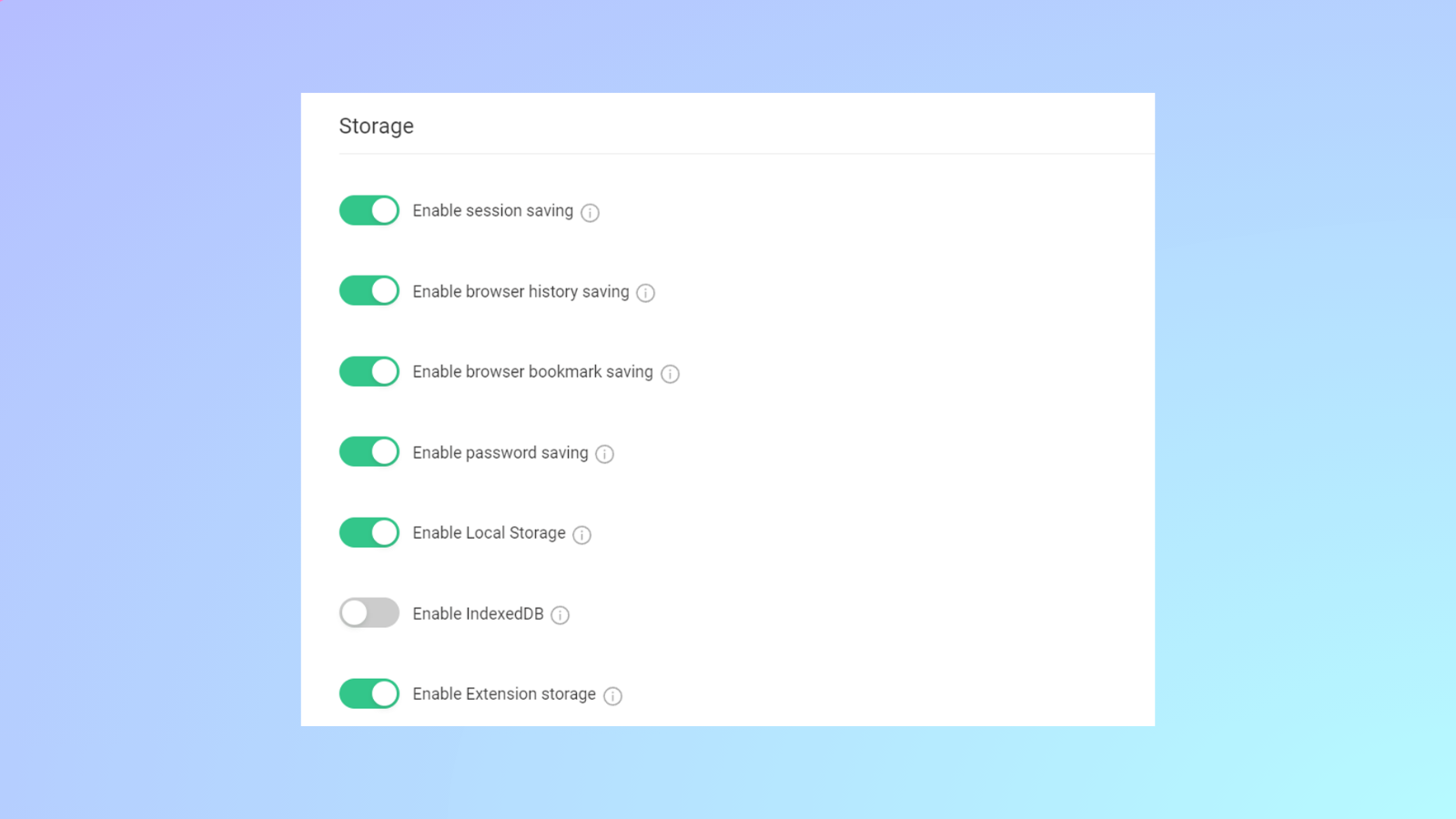
Convenience at work
Batch Management
GoLogin offers some bulk management options, such as profile sharing and fingerprint updating. However, it does not support batch profile creation and launch. This means you cannot conveniently create and launch multiple profiles at once using GoLogin.
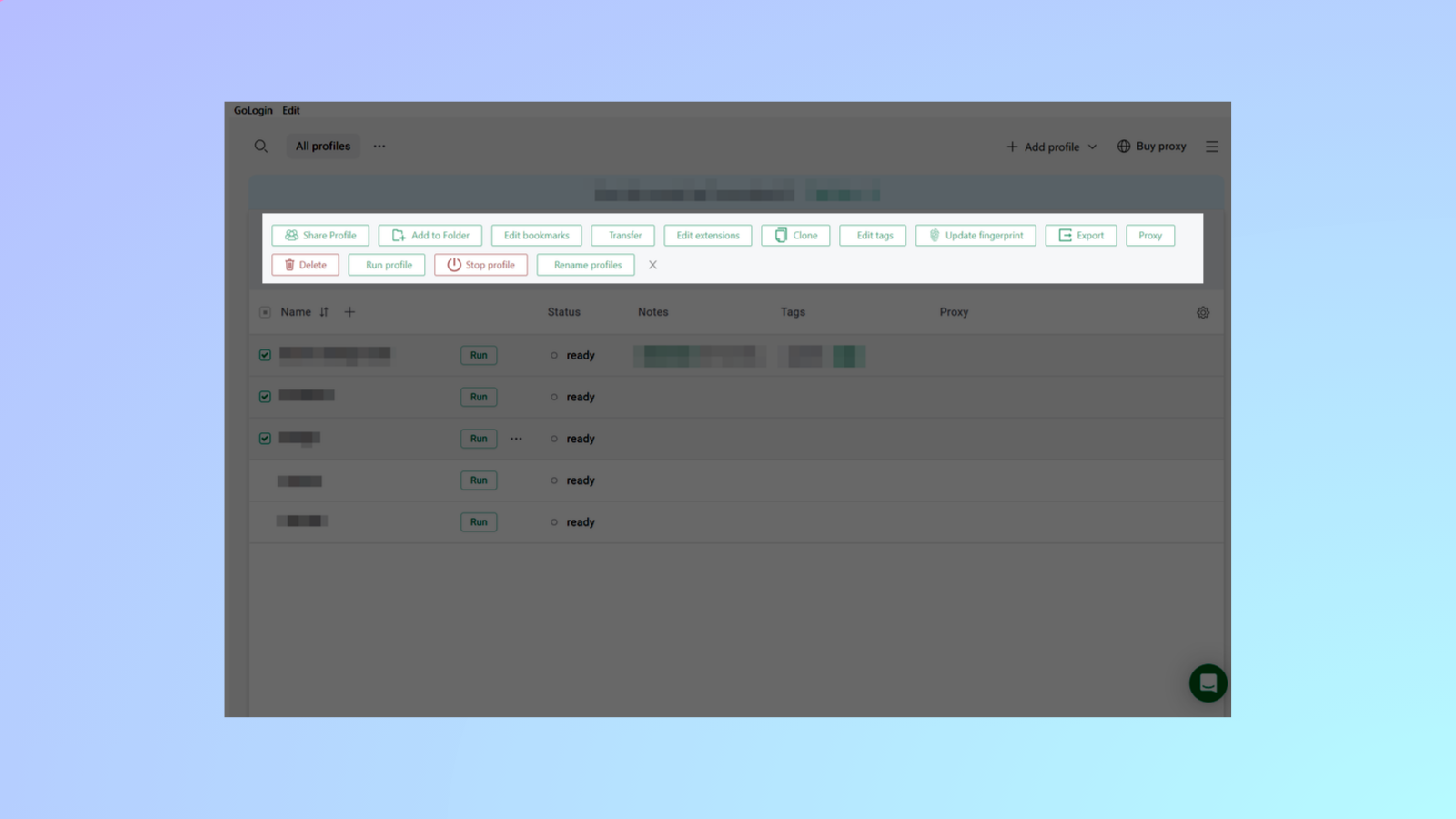
While in AdsPower, you can divide your profiles into different groups and use a much wider range of bulk operations on them.
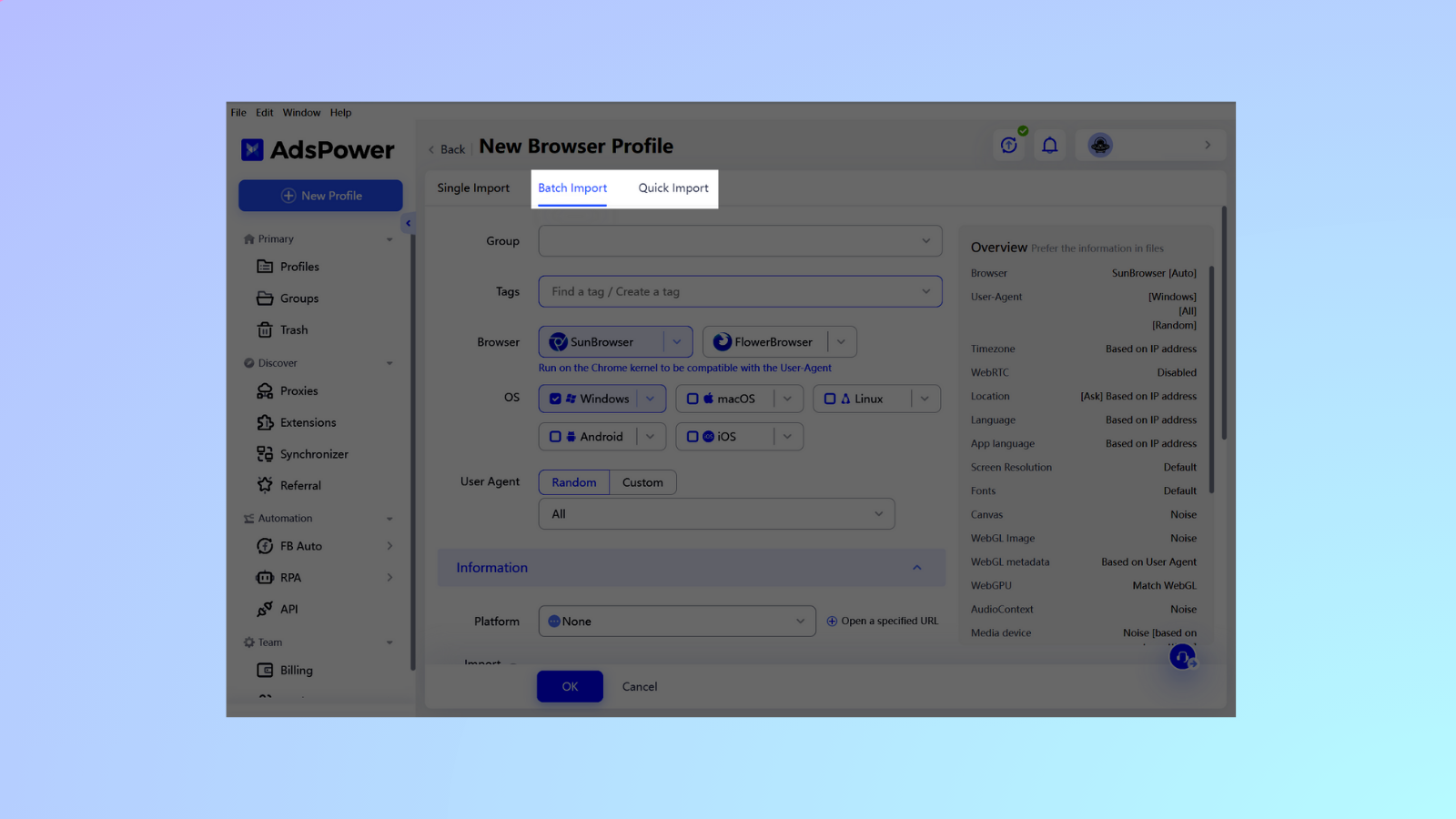
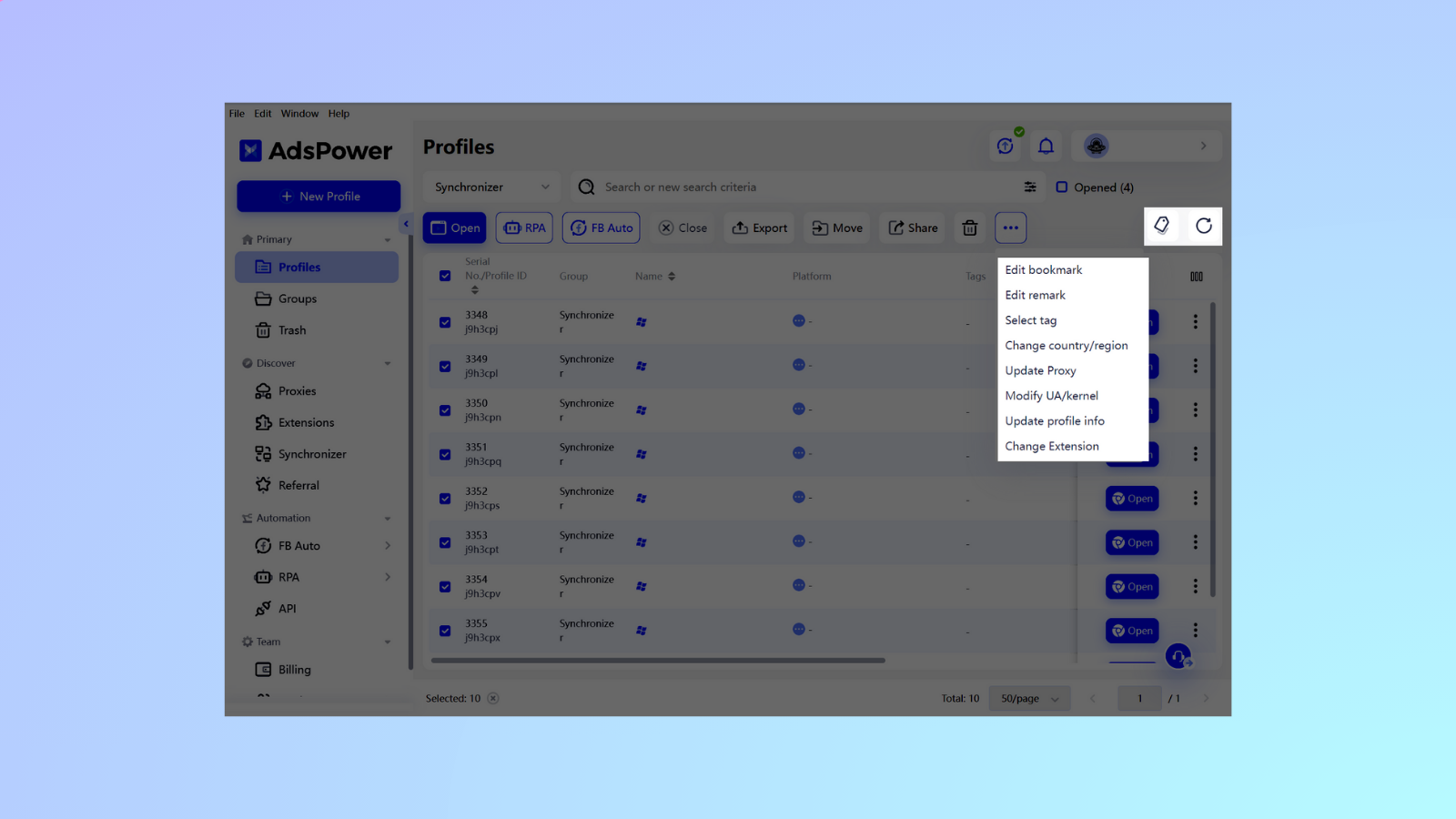
Extensions
AdsPower offers a wide range of recommended extensions for you to use. Our extensive collection includes many in-house developed plugins that have been carefully crafted to enhance your experience.
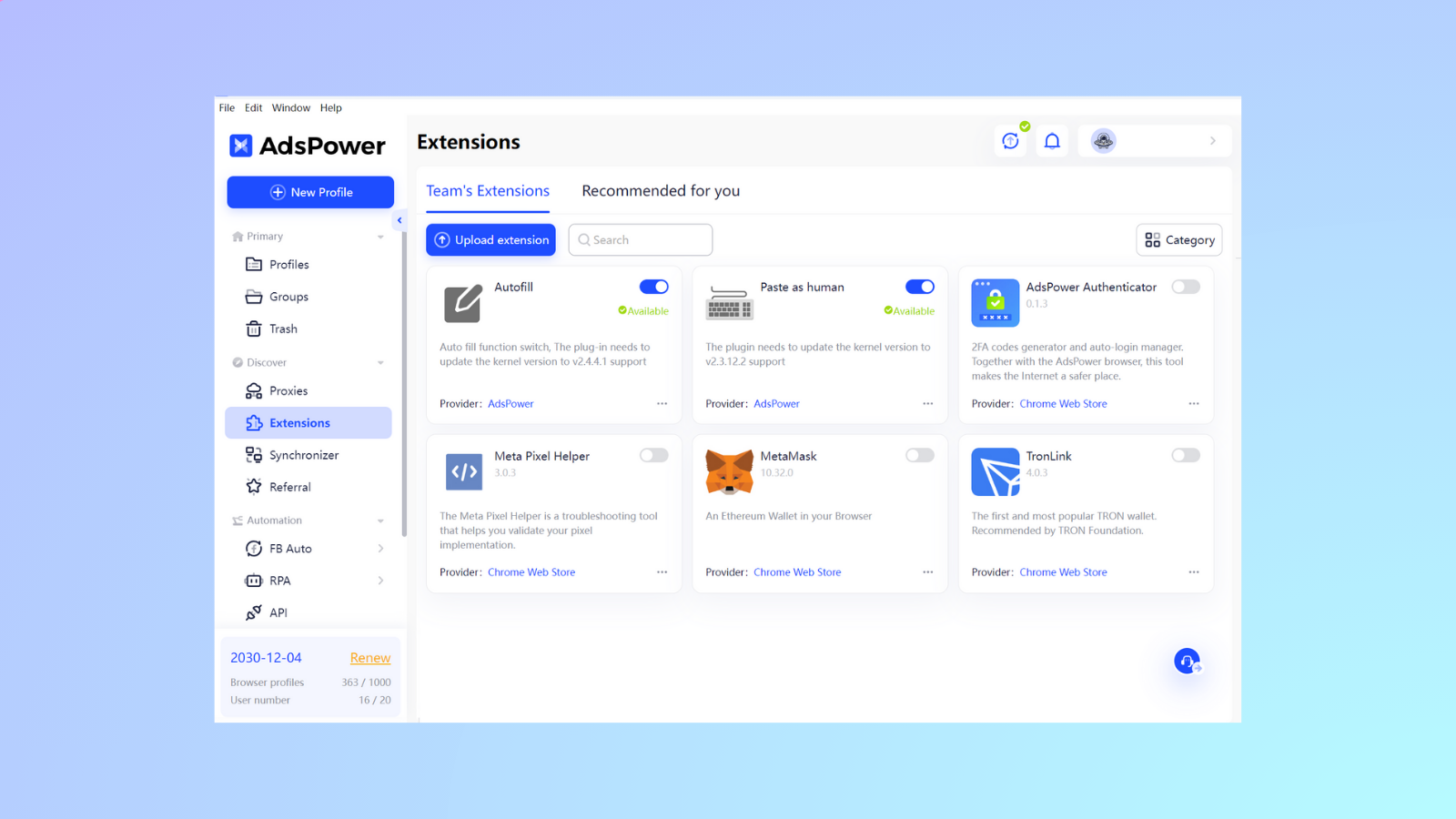
Additionally, we've integrated popular plugins based on user feedback, ensuring you have access to the most anticipated features and functionality.
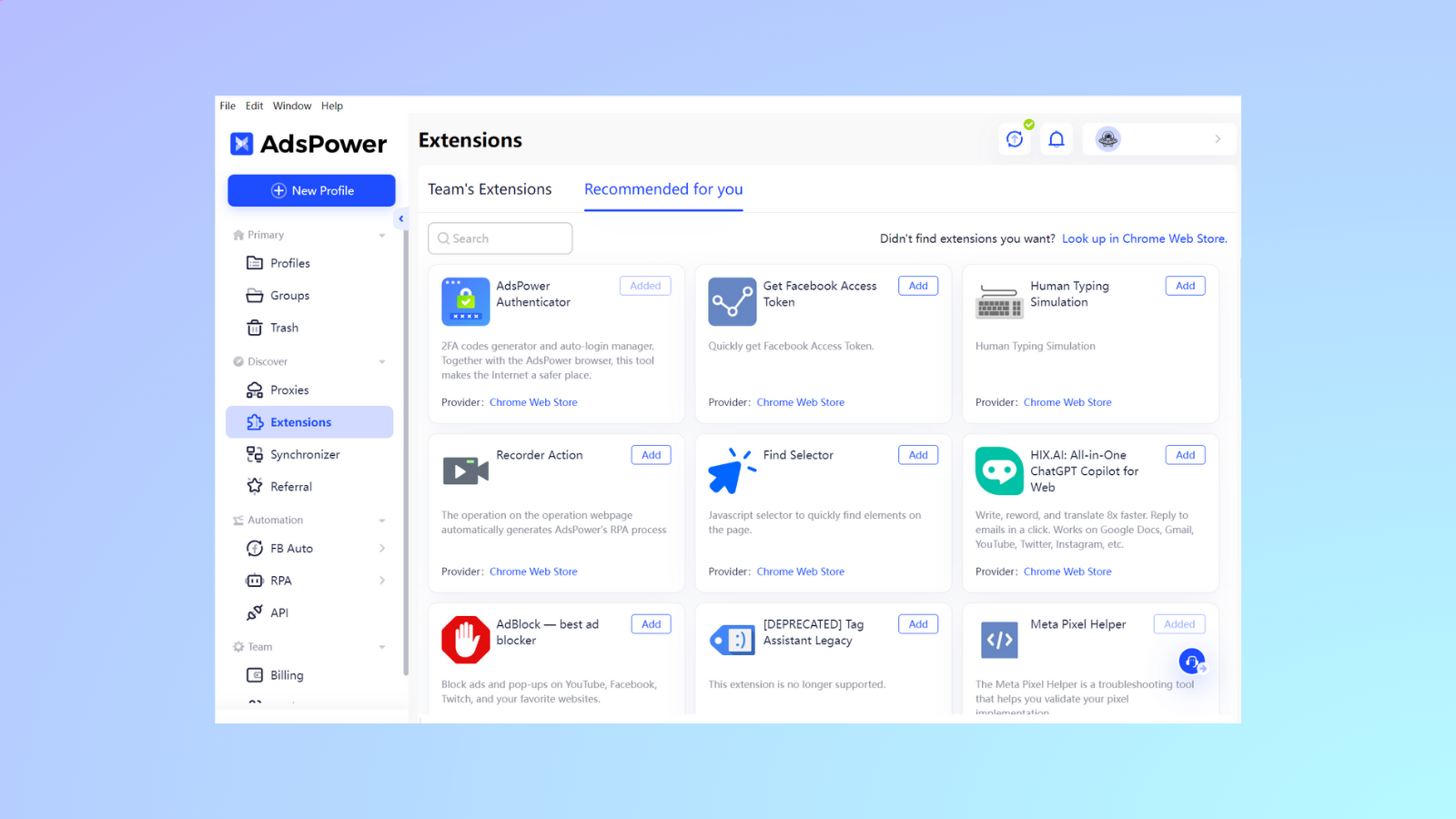
Unfortunately, Gologin does not currently offer an in-app extensions marketplace. This means users cannot browse and download additional features or functionality directly within the Gologin app. However, with AdsPower, you can choose from a rich plugin library to optimize your workflow and maximize your productivity.
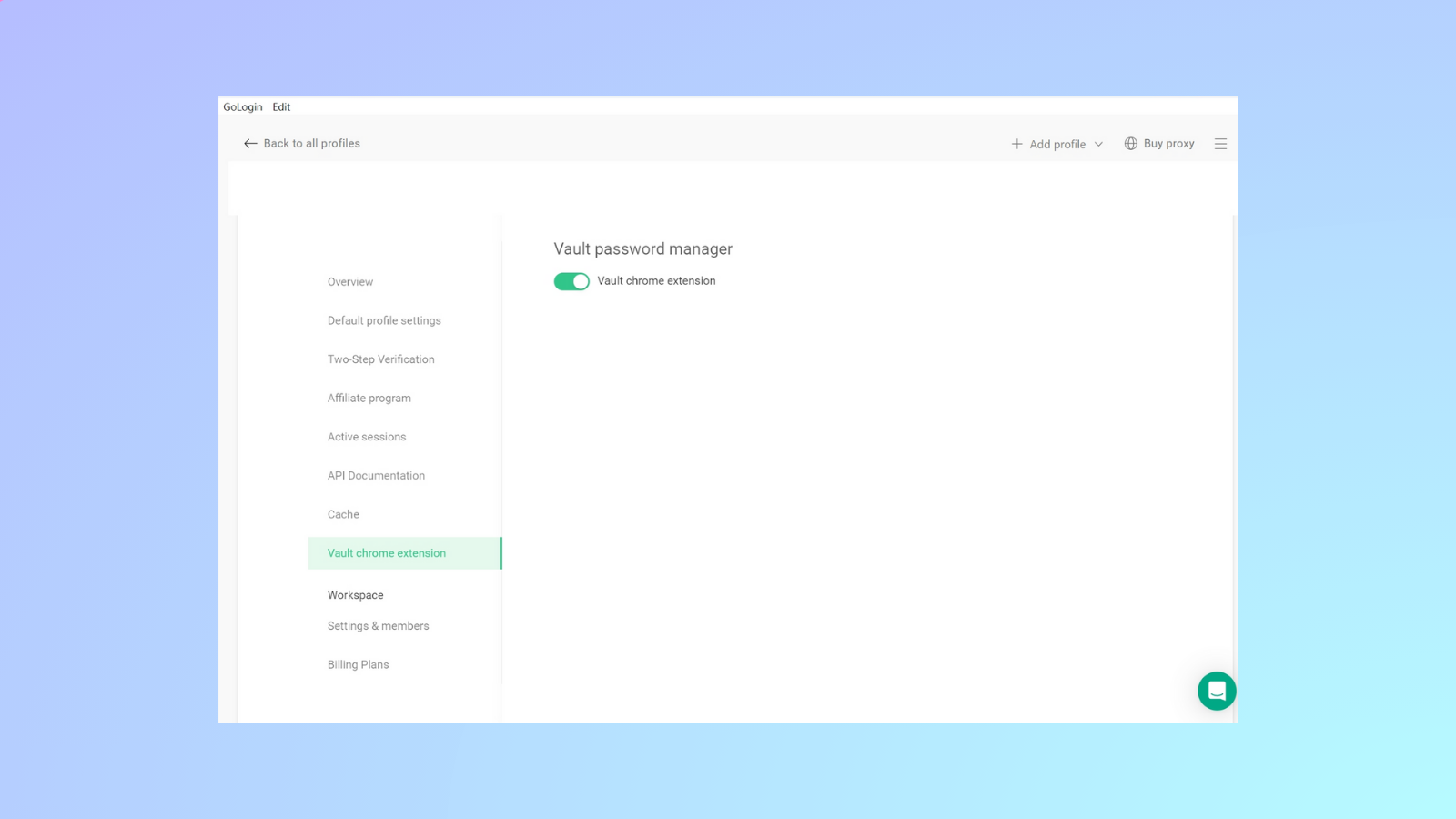
Conclusion
While both AdsPower and GoLogin offer a strong push in the anti-detection space, the final choice still depends on individual needs and priorities.
If you prioritize advanced fingerprinting, team management, onboarding automation, and comprehensive data security, AdsPower is a clear winner. Plus, multilingual customer support ensures you’ll never be left behind. In short, AdsPower has everything you need for smooth, secure, anti-detection browsing. Don’t just browse, Dominate the web with AdsPower!








